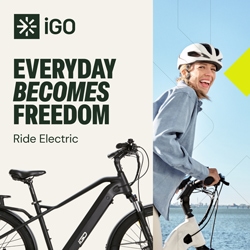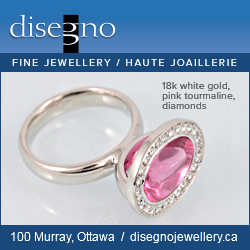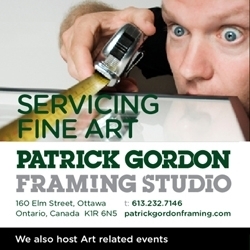How to pack your electronics for airport security
Bringing your favourite devices can make your flight and destination all the more enjoyable. Last summer, new enhanced measures were introduced for screening electronic devices at airport security checkpoints in Canada. If you consider your personal electronics to be must-haves when you travel, the Canadian Air Transport Security Authority (CATSA) has tips that will help you to breeze through security.
Have your electronic boarding pass ready. One of the first things you need to do is show your boarding pass to the screening officer. If you have it on your smartphone, make sure it is turned on and your boarding pass is ready for inspection.
Remove protective cases. Ensure that cases can be easily removed. Better yet, save time by removing cases before you arrive at the checkpoint. If you're selected for additional screening and the case can't be removed, the device will not be permitted beyond the screening checkpoint.
Charge your device. You may be asked to show that your device can be powered up. If it can't be turned on when requested, it will not be permitted beyond the checkpoint.
Pack small electronics in your carry-on. You don't need to place small electronics directly in the bin. Save time and hassle by leaving smart phones, tablets, e-readers, handheld video games and cameras in your carry-on bag.
Place large electronics in a separate bin. Larger electronics such as laptops, video game consoles, DVD players, netbooks or notebooks need to be removed from your carry-on and placed in a separate bin.
You can check CATSA's website or mobile app for additional information.