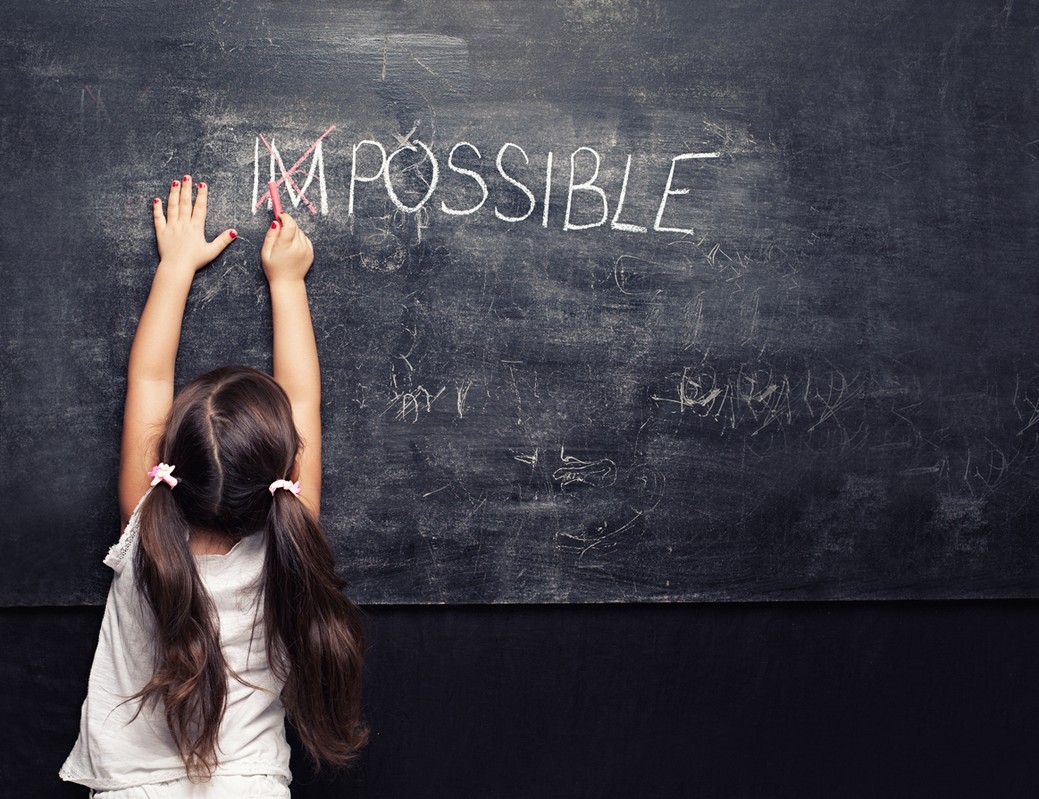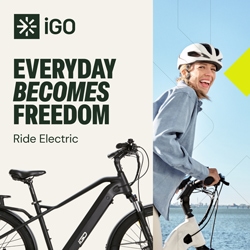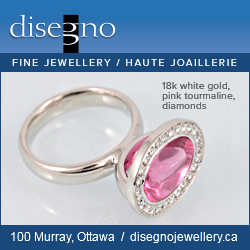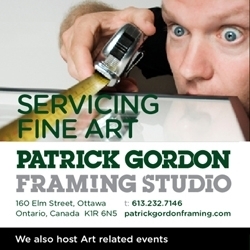5 Tips for Networking at Your Small Business
At a business, the number one important thing among employees is connectivity. Sure, you want them to connect with each other, but you also want them to connect to the Internet. Whether this is through an actual computer or a mobile device such as a tablet or a smartphone is up to you. Here are a few tips for setting up or upgrading the network at your small business.
Establish a Policy
First things first, establish a policy on connectivity. Should employees use their own computers? Will you buy laptops for the employees? Will you implement a Bring Your Own Device policy and allow them to bring their own devices? If you establish a BYOD policy, what security measures should you take?
Establishing a BYOD policy is financially beneficial to your company, especially if you’re a small business. With BYOD, you allow the employees to use the phones that they already have to do work for your company. This is great for both employers and employees. For employees, they’re able to use the phone that they love and are familiar with. There’s no learning curve, and they can jump right in to the work. For employers, it saves a ton of cash. You don’t have to buy phones for employees, you don’t have to worry about choosing a plan, and most importantly, you don’t have to worry about data plans and overages. While buying, choosing a service plan and a data plan might not seem costly, just imagine paying data overage charges for each individual employee.
Secure Devices
BlackBerry’s mdm tools make it easy to sync everything up. With Mobile Device Management, you’ll be able to keep everyone on task by keeping all the files on every device up-to-date. The MDM software works across multiple platforms, so there won’t be any device incompatibility. When an update comes out, it will be pushed to all of the devices on your network. You should make sure that all devices are password protected.
You should also consider setting up Application Management software. Application Management software will allow you to control what goes on the phone. You’ll be able to specify which apps the employee can download, which apps are using the most data, keep apps up-to-date, and more. In the event that the employee leaves or is fired, you’ll be able to completely wipe the device remotely.
If you want, you can set up your network to only allow users with certain MAC addresses to sign on. Even if the employee has the password, if they’re using an unauthorized device, they will not be able to connect to the network.
Make sure to keep a log of any and all devices that you distribute to employees.
Secure Your Network
You’ll also want to install multiple layers of security on your network as well. Install antivirus software and, if employees are using laptops, push the software to them. You’ll also want to install encryption software. Encrypt usernames, passwords, and any other sensitive information that you may store on your servers.
You should differentiate your passwords. They should never be common passwords. The ideal password would be a series of letters and numbers. Change the password often. This ensures that the only people on the network are those that are supposed to be.
Repeat Your Signal
Wi-Fi signals aren’t strong. The signal fades fast depending on distance or if there’s certain items that block the signal. Depending on the size of your business, you may want to install a wireless repeater. Wireless repeaters literally do what they’re named after — they repeat the connection and extend the wireless range of the connection. Some advertise an extension of a mile or two. The only way to know if you’ll need one, unfortunately, is through trial and error. Set up a wireless network in your office and go to the corners of the building and test the strength of the signal. Depending on the size of your office, you may need multiple repeaters.
Monitor Access
Even with all of the security measures in place, it’s important to monitor the access to your network. Monitor who’s connected, how long they’ve been connected for, and how much data they’ve used. You may discover a person or an app that is bleeding data use, and if that’s the case, you’ll need to fix the person or fix the problem.
Maintaining a network is by no means an easy task, but with the right management software and data monitoring tools, you’ll set up a secure network for everyone to enjoy.
Image via Flickr by John Taylor