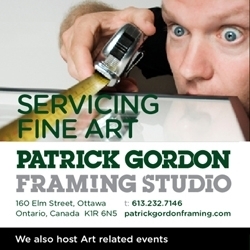Data protection tips to keep you secure online
Nowadays, about 89% of the globe’s population uses the Internet at least once a day. More than 45% of users spend 3+ hours a day on the Web. Still, lots of people don’t think about their privacy and security while browsing.
You might think: “What can happen to me on the Internet? My life is apparently not threatened.” Yes, it seems right. But what about your data and information? We decided to create a list of tips that will help you remain safe online. Please, keep reading to know more.
Keep Your Eyes Wide Open!
Nowadays, there are billions of different minor and major threats to your online security across the web. For example, you can accidentally click on a suspicious link in your mail or bump into a phishing website. As a result, your data might be delivered to scammers! So, here are a few general security rules for every user on the Internet:
- Stay away from any suspicious links.
- Make sure the website you’re going to visit is certified.
- Double-check website address before every visit and especially before entering personal info.
- Don’t click any suspiciously-looking buttons.
- Make sure your connection is safe. You will see a small icon of a lock at the address bar in your browser if your connection is secure.
By sticking to those simple rules, you could avoid up to 80% of any potential personal info theft. However, there is still a 20% chance that criminals might steal and use your personal data against you. So, proceed to the next paragraph to know more about other helpful tips to keep you secure online.
Use Software for Privacy and Personal Data Protection
Every major issue in the IT field has several programs and apps that can help solve it. The privacy violation problem is not an exception. Developers created many kinds of programs and apps that will definitely help you. It would be better if you will use the combination of the following tools:
- A trustful Internet browser (preferably Chrome)
- Good antivirus software (Norton, McAfee, etc.)
- Any VPN Chrome extension
These three main components will significantly and automatically improve your defense while browsing the World Web. Antivirus software will protect files on your computer. A good Internet browser will cut off about 95% of all external threats. And VPN extension will allow you to remain private if you want to.
Be Aware of Cookies
Nowadays, when you enter any website in 80% of all cases you see a familiar statement: “We use cookies on our site. It will definitely make your user experience better. By keep using our website, you’re agreeing with this fact.” It’s interesting to know why website owners are “feeding” cookies to their users so intensively. And the answer is pretty simple. Cookies are used to:
- Manage user’s session
- Deliver a personalized experience
- Track some activity
As you probably understand, the last part is the worst for your privacy. Cookies help web administrators learn what kind of actions each user performs on their website. At the same time, they might accidentally collect some of your personal info during this process. So, be aware of what cookies you are “consuming” while web browsing.
Conclusion
All our tips almost definitely will help you to avoid general cyber-attacks and personal data theft. All those threats are pretty common and possible to avoid. There are also extreme cases of centralized, individual offensive actions on the Internet. In such a way, hackers often try to reach the data of highly wealthy people, for example, Elon Musk, Bill Gates, etc. However, our tips are sufficient to keep you secure online.
Photo: Jakub Jirsak, Adobe Stock