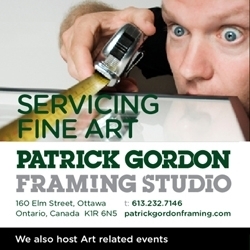Experience Best-in-Class Video Editing Environment in Wondershare Filmora 12
Different high-grade video editing programs offer professionals and first-time video editors top-quality usage experience. However, few come close to topping the usability and rich feature library of Filmora. Content creators like social media influencers, regular users, and even those handling video editing work as freelance editors can use the software.
To further improve the usage quality and meet the growing expectations of the current global user base, Wondershare recently launched the new version 12. The upgraded software is filled with even more benefits, perfecting on the previously available features to improve video editing efficiency with creative styles.
Let’s unpack all that is in store in this guide.
What to Expect with Wondershare Filmora 12?
Wondershare Filmora 12 is the newest offer from the innovative tech brand of Wondershare, ready to reach the masses in 2023. As an optimized update of the previous version, this software offers users various advanced-level video and audio editing benefits.
This app has further advanced over the years, introducing new features per version. For example, Filmora v11.4 noticed the entry of various top-rated specifications, like STT/TTS/SRT support, FX plugins (Boris FX/NewBlueFX), HDR, Audio Visualizer, Instant Mode, Auto Beat Sync, and more. Following that, v.11.5 saw the introduction of upgraded features like beauty filters, audio denoise, Cineform format support, upgraded new Boris FX filters, tints, and grades,
In 2023, the Filmora 12 will become the latest Filmora offering with multiple advanced features. Here are some of the best ones to experience for users with the software.
1. Draw Mask
Draw Mask is one of the newest offers from the Wondershare Filmora 12 version. With this feature, users can optimize the creative elements to add to videos interestingly since this feature comes with a pen tool.
To elaborate, users can operate the pen tool to prepare free-form shapes in the video project they are editing. Also, make more changes to blur strength, opacity, and such parameters through the editing window.
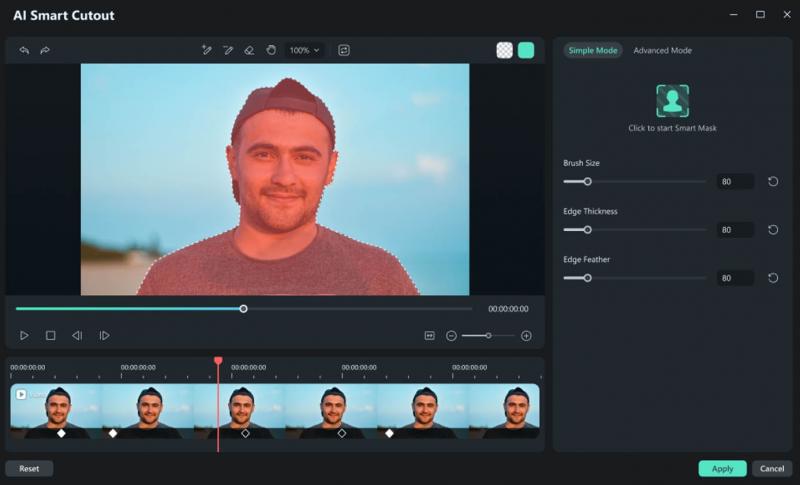
Using this feature, it is possible to draw even complicated-looking objects with practiced ease freely. Here, the mask shapes one creates will only work with the Bezier path style in curved or straight-line segments.
2. Enhanced Keyframe
Keyframing was a high-quality function that was already available in Filmora 11 version. In version 12, this has advanced further, with improvements available in the range of the keyframing functionality and editing.

Users will get more options for keyframe filters to add, more color scope for Color Correction, and an expanded range in scale, rotation, and position adjustment.
3. AI Smart Cutout
This is one of the newer AI-powered features that Filmora v12 will include fast and automated editing work. When you activate this tool, the algorithms here quickly select the objects and human beings in pictures and video clips with extreme accuracy.

4. Adjustment Layer
You can develop different adjustment layers for the project using this software. Therefore, when editing other clips for the project on the timeline, you can easily apply the chosen effect layer on all of the clips available below the selected layer in a stacked sequence.
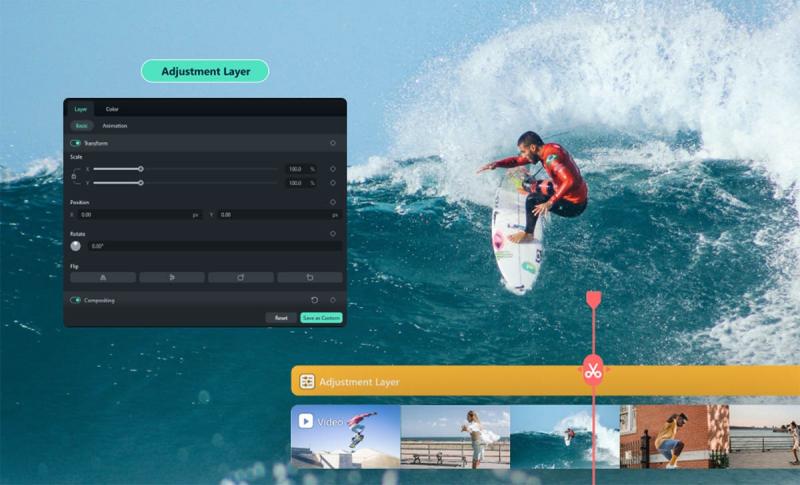
5. AI Denoise
Another high-quality editing feature Wondershare Filmora 12 offers users is the upgraded version of the Denoise function.
With the standard tool, it was simple to activate this feature and let the algorithm detect excess background noises and delete them instantly. Here, the AI-powered version automatically improves the quality level-wise and properly reduces background sound to management amounts.

6. AI Audio Stretch
Filmora 12 users will get the Audio Stretch tool with Artificial Intelligence technology. Using this tool, the software will smartphone retime the audio clips to match the video duration accurately, without repeating songs and cutting each clip continuously to adjust their duration.