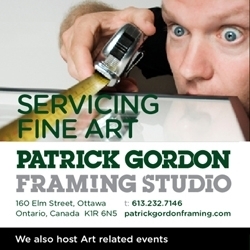How to completely hide your online activity in Canada
In today's digital age, online privacy has become a critical concern for people all over the world, including Canada. With the rise of data breaches, hacking, and cybercrime, it's essential to take steps to protect your personal information and online activity from prying eyes.
In Canada, there are laws in place to protect online privacy, such as the Personal Information Protection and Electronic Documents Act (PIPEDA) and the Canadian Anti-Spam Legislation (CASL). However, these laws don't provide complete protection, and individuals still need to take measures to ensure their online activity is secure.
This blog post will provide a comprehensive guide on how to completely hide your online activity in Canada. It will cover various tips and tricks that individuals can use to protect their privacy, including using a VPN, Tor Browser, clearing browser history and cache, disabling cookies and trackers, using a secure email service and messaging app, and using cash at online casinos.
By following the tips outlined in this article, individuals can take control of their online privacy and protect themselves from potential cyber threats.
Use a Virtual Private Network (VPN)
A Virtual Private Network (VPN) is a tool that allows individuals to create a secure and encrypted connection to the internet. When you use a VPN, all of your online activity is routed through a private server, and your IP address is masked, making it difficult for anyone to track your online activity or determine your location.
VPNs work by encrypting your internet traffic and routing it through a private server. When you connect to a VPN, your device creates an encrypted tunnel between your device and the VPN server. This tunnel prevents anyone from intercepting your online traffic and ensures that your data is secure and protected.
When choosing a VPN service, it's essential to consider several factors, such as the VPN's reputation, the quality of their encryption, the number and location of their servers, and their logging policy. A reliable VPN service should also have user-friendly software, good customer support, and fast connection speeds.
Using a VPN offers several benefits for online privacy. It helps to protect your personal information and online activity from hackers, government surveillance, and other third parties. A VPN can also help you bypass internet censorship and geo-restrictions, allowing you to access content that might otherwise be unavailable in your location. Additionally, a VPN can prevent your Internet Service Provider (ISP) from monitoring your online activity and potentially selling your data to advertisers or other third parties.
Overall, using a VPN is an effective way to enhance your online privacy and security. By encrypting your internet traffic and masking your IP address, a VPN can help you stay safe and protected while browsing the web. However, it's important to choose a reliable VPN service and to understand the limitations of VPN technology.
Use Tor Browser
Tor Browser is a free and open-source web browser that allows users to browse the internet anonymously. It works by routing your internet traffic through a network of volunteer servers, which makes it difficult for anyone to track your online activity or determine your location.
Explanation of how Tor Browser works:
When you use Tor Browser, your internet traffic is encrypted and routed through a series of volunteer servers, or "nodes." Each node only knows the IP address of the previous and next nodes in the chain, making it difficult to trace the origin of the traffic. Finally, the traffic exits through an "exit node," which decrypts the traffic and sends it to its final destination.
How to download and use Tor Browser:
To download Tor Browser, visit the official Tor Project website and select the download option for your operating system. Once you've downloaded and installed the browser, you can open it and begin browsing the web anonymously. It's important to note that Tor Browser may be slower than other browsers due to the routing of internet traffic through multiple nodes.
Benefits of using Tor Browser for online privacy:
Using Tor Browser offers several benefits for online privacy. It allows you to browse the internet anonymously, making it difficult for anyone to track your online activity or determine your location. This can be especially useful if you're accessing sensitive information or engaging in activities that you'd prefer to keep private. Additionally, Tor Browser can help you bypass internet censorship and geo-restrictions, allowing you to access content that might otherwise be unavailable in your location.
However, it's important to note that Tor Browser isn't foolproof and may not provide complete anonymity or protection from all forms of surveillance. Additionally, using Tor Browser may raise red flags with your ISP or government, potentially leading to increased scrutiny of your online activity. It's also important to note that Tor Browser may not be your best bet for an online casino in Canada, as many casinos may block Tor exit nodes. Instead, using a VPN or a reputable online casino with strong security measures may be a better option.
Disable cookies and trackers
Cookies and trackers are tools used by websites and advertisers to collect data on users' online activity. Cookies are small text files stored on your device that record information about your browsing habits, such as the websites you visit and the pages you view. Trackers are scripts embedded in websites that allow advertisers to collect data on your activity and display targeted ads.
Cookies and trackers are used by websites and advertisers to collect data on users' online activity. They can be used to track your movements across the web, collect information on your browsing habits, and display targeted ads.
Disabling cookies and trackers can be done in your web browser's settings. Most modern browsers have options to block cookies and prevent websites from tracking your activity. In addition to browser settings, there are also browser extensions and plugins that can help block cookies and trackers.
Disabling cookies and trackers can offer several benefits for online privacy. By preventing websites from tracking your activity, you can protect your personal information and browsing habits from being collected and shared with third parties. Additionally, disabling cookies and trackers can help prevent targeted advertising, which can be annoying and intrusive. Finally, disabling cookies and trackers can also help prevent websites from collecting data on your online activity for marketing or other purposes.
Overall, disabling cookies and trackers can be an effective way to enhance your online privacy and protect your personal information. However, it's important to note that disabling cookies and trackers may prevent some websites from functioning correctly or displaying content properly. Additionally, some websites may require cookies for essential functions, such as logging into an account or making a purchase. In such cases, it may be necessary to temporarily enable cookies to access the website's features.
Use a secure messaging app
Messaging privacy is becoming increasingly important as more and more people use messaging apps to communicate. Secure messaging apps are designed to protect your privacy by encrypting your messages and keeping them secure from third-party access.
Explanation of why messaging privacy is important:
Messaging privacy is important because messages often contain personal and sensitive information that should not be accessed by anyone else. Additionally, messaging apps can be vulnerable to hacking and other forms of cybercrime, which can lead to the exposure of private information.
When choosing a secure messaging app, it's important to consider factors such as encryption strength, data privacy policy, user control, and cross-platform availability. Look for apps that use end-to-end encryption, which means that only you and the person you're communicating with can read the messages. Additionally, choose apps that don't collect your data or share it with third parties. Some examples of secure messaging apps include Signal, WhatsApp, and Telegram.
Using a secure messaging app offers several benefits for messaging privacy. It ensures that your messages are encrypted and protected from third-party access, making it difficult for anyone to intercept or read them. Additionally, secure messaging apps often offer additional features such as self-destructing messages and disappearing messages, which can help protect your privacy even further. Finally, using a secure messaging app can help protect you from cybercrime and hacking attempts, as the encryption used by these apps is often difficult to crack.
Overall, using a secure messaging app is an effective way to enhance your messaging privacy and protect your personal information. By choosing an app that uses strong encryption and respects your privacy, you can communicate with confidence, knowing that your messages are secure and protected from prying eyes.
Conclusion
Online privacy is a critical concern in today's digital age, and individuals need to take steps to protect their personal information and online activity. In this article, we've discussed several tips and tricks that individuals can use to enhance their online privacy, including using a VPN, Tor Browser, clearing browser history and cache, disabling cookies and trackers, using a secure email service and messaging app, and using cash at online casinos.
Protecting your online privacy is essential for safeguarding your personal information and online activity from prying eyes. With the rise of data breaches, hacking, and cybercrime, it's more important than ever to take steps to protect your online privacy.
We've discussed several tips and tricks for enhancing your online privacy, including using a VPN, Tor Browser, clearing browser history and cache, disabling cookies and trackers, using a secure email service and messaging app, and using cash at online casinos. These tips can help protect your personal information and online activity from being tracked or monitored by third parties.