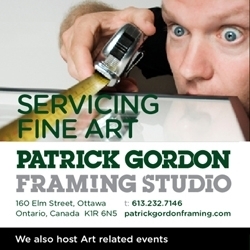How to Protect Your Home Network From Outsiders
Over the last few years, our home networks have evolved into highly complicated ecosystems involving smartphones, computers, TVs, and IoT devices. As home automation becomes more widespread, the importance of keeping your home network safe from intruders will also increase.
Luckily, there are some steps you can take to secure your home network. In this article, we’ll share some of the best tips on keeping your home network safe to avoid the dire consequences of unsecured networks.
Change the Default Password on Your Router
The first essential step towards increasing the safety levels of your home network is changing default passwords on all your devices. Most importantly, you must change the default password for your router. While the router password may look complicated, in most cases, specific models all share the same password, so it’s not too difficult to look it up and consequently get into someone’s home network.
Since the router connects all your devices to the internet, its security must be your top priority. This is because every device that connects to the router can then change its settings and eventually change the network password. This could lead to an intruder taking over your home network and devices connected to it.
Use a VPN
Another important step you can take to secure your home network is using a VPN. VPN or virtual private network conceals your IP address by encrypting your connection. When connected to a VPN, all your internet traffic goes through a secure tunnel, and no one can track your data or tie your online activity back to you.
You can connect to VPN servers located all across the world. For example, you can connect to a VPN server in Canada, and your connection will appear to be coming from this secure server in Canada even if you are halfway across the world. This is an excellent tool for securing your connection from cyber-attacks.
Turn on the Firewall
One more way you can secure your home network is by enabling a firewall. A firewall is a feature that serves as a security barrier between the internet and your home network. Once you enable it, all the data exchanged between your home network and the internet will be scanned to protect your network. The good news is that your Wi-Fi router already has a firewall on it, but you will have to turn it on yourself.
Turning on the firewall can block websites based on their name or content. Additionally, you can block social networks and restrict unauthorized access to your network. Finally, you can set up alarms that will alert you anytime someone accesses your network to ensure that you can prevent any attempts of infiltrating your network. A firewall is a great tool to enhance your security online while also protecting all the devices connected to your home network.
Set Up a Separate Network for IoT devices
If you are willing to go the extra mile, you can also create a separate network for your IoT devices. One of the worst-case scenarios regarding home network invasion is the attacker gaining complete control over your IoT devices through the network. The consequences can be much more severe than any attack that focuses on your internet connection and accounts.
Additionally, some IoT devices have weak security systems, so it’s better to separate them from your network.
Have a Guest Network
Finally, the step to enhance your digital security is to create a guest network and only share the username and password to the main network with people who live with you. Then, when guests come over to your house, you can give the guest Wi-Fi details to avoid unnecessary complications. But even for the guest password, make sure to use complicated, difficult-to-guess passwords to keep intruders out.
Conclusion
While networks and digital devices are rarely completely secured from attacks, taking these steps will ensure your home network is as safe as possible. You can protect your devices, internet connection, and overall safety by taking these extra steps.
Photo: Vlada Karpovich, Pexel